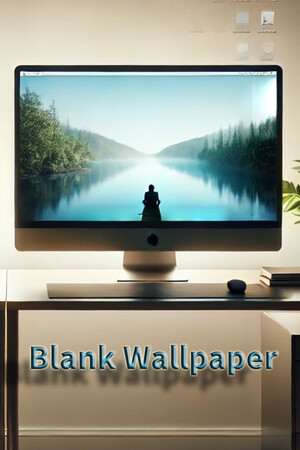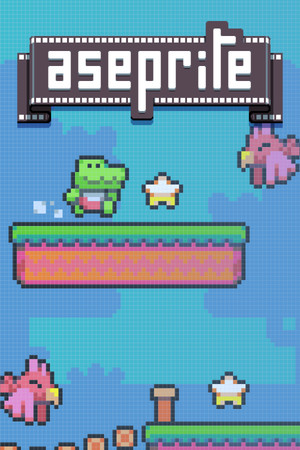AmaView: Desktop GIFs





Способ оплаты
Купить AmaView: Desktop GIFs, игра на ПК | Steam
Вы приобретаете игру в Steam, которую получите ПОДАРКОМ на Ваш аккаунт. Это происходит автоматически 24\7 без праздников и выходных.Процесс получения гифта очень простой и занимает пару минут:
- После оплаты к вам в друзья Steam добавится бот. Пожалуйста, примите его в друзья, чтобы получить игру.
- После добавления, вам будет отправлен подарок в виде игры - нужно принять его.
- Игра у вас на аккаунте - можно играть.
Системные требования
- 64-разрядные процессор и операционная система
- ОС: Windows 11 64 bits
- 64-разрядные процессор и операционная система
Описание
Normally you double click a GIF and it opens up this boring ahh window with a bunch of buttons and borders like it's 1995. Well my little fella, with AmaView double clicking GIFs just got a whole lot more fun.
Whatever you open with this will become a floating thing in your desktop. Think of it as the most minimalistic viewer possible. No UI. No borders. It wont even show up in your taskbar. That means that you can open dozens of images and it won't bloat anything.
Must be chaos then, you say? Maybe, but it comes with an automatic manager you'll find in your system tray. Right click it and you'll be able to close everything.
Here's the full list of things you can do with this
Open GIFs, JPGs, JPEGs and PNGs
Flip, Rotate, Scale and Move (Rotate is a little buggy I ain't gonna lie, but it does work if you need it)
Set it as "Topmost" (so it is always on top of all other windows)
Pin in Place (so it doesn't move when you click it)
Clickthrough (so it becomes fully transparent to clicks and other mouse events)
Drop Shadow (so it- I think you get it)
Also included
AmaView Manager. A silent companion tray app that opens and closes itself automatically when you open / close AmaView. It serves 2 functions. It lets you disable Clickthrough for all AmaView windows open (because you can't click on them after you enable that) and it also lets you close all AmaView windows at the same time.

Amarillo's GIF Creator: a bonus mini app that makes the process of creating GIFs really fast and simple. I use this to create my own GIFs from image sequences.

And a free complimentary full-body GIF made by yours truly of Miko, one of my original characters who you'll find in Amarillo's Desktop Pets, whenever that comes out 💀
None of the GIFs and images shown in the trailer are included here.