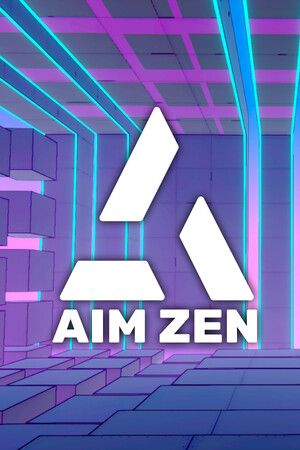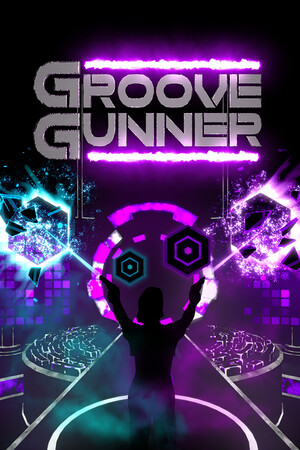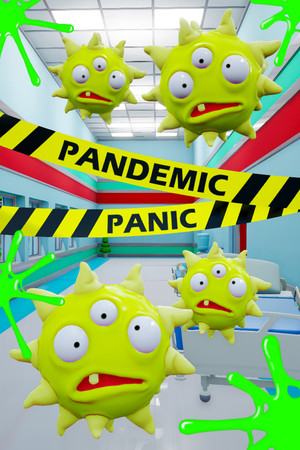К каталогу игр

BeatShot
Выберите регион вашего Steam аккаунта
Цена от
260
₽
регионы
BeatShot is a rhythm-based aim-trainer where your music sets the tempo for precision aiming challenges. Conquer engaging default game modes, craft custom game modes, and make aim-training less of a chore.
Подробнее
Выберите регион вашего Steam аккаунта
Цена от
260
₽
регионы






Способ оплаты
Привязать счёт СБП
Оплатить без привязки
Нажимая "Купить", вы принимаете Правила пользования сайтом и Политику конфиденциальности
Жанр:
Экшены
Инди
Симуляторы
Ранний доступ
Дата релиза:
1 авг. 2023 г.
Разработчик:
Markoleptic Games
Издатель:
Markoleptic Games
Купить BeatShot, игра на ПК | Steam
Вы приобретаете игру в Steam, которую получите ПОДАРКОМ на Ваш аккаунт. Это происходит автоматически 24\7 без праздников и выходных.Процесс получения гифта очень простой и занимает пару минут:
- После оплаты к вам в друзья Steam добавится бот. Пожалуйста, примите его в друзья, чтобы получить игру.
- После добавления, вам будет отправлен подарок в виде игры - нужно принять его.
- Игра у вас на аккаунте - можно играть.
Системные требования
Минимальные:
- 64-разрядные процессор и операционная система
- ОС: Windows 10+
- Процессор: Quad-core Intel or AMD, 2.5 GHz or faster
- Оперативная память: 8 GB ОЗУ
- Видеокарта: DirectX 11 or 12 compatible graphics card
- DirectX: версии 12
- Место на диске: 2 GB
Рекомендованные:
- 64-разрядные процессор и операционная система
Показать больше
Описание
BeatShot is a rhythm-based FPS aim-trainer that syncs targets to music. Conquer engaging default game modes, craft custom game modes, view detailed performance stats, and make aim-training less of a chore.
A BeatShot account is automatically created for you using your Steam ID when you first launch the game. You can sign in through Steam on the website to view your scores anywhere.

Default modes challenge your accuracy and reaction time through a range of scenarios.

Customize a game mode using a default mode template or a previously created custom mode. Preview the game mode in the menu as you edit. Import a custom mode from a friend, or export yours to them. Some example settings include:

The audio analyzer keeps a rolling average of the frequency values across multiple channels. When it detects a change in frequency that is very different from the current rolling average, targets are spawned. The frequency channels (e.g. 0-87 Hz for a bass channel) and the sensitivity for each channel can be fine-tuned in the settings menu.
When you provide the game with a song file, it analyzes a separate audio track from the one you actually hear. This offset allows the game to account for reaction time. Here's a short breakdown, using 0.25 seconds for reaction time:

The idea is to destroy the target at the bright green color. Reaction time is one of the settings changed across difficulties in default game modes, but can customized using the Spawn Beat Delay setting in custom modes.


BeatShot leverages the power of reinforcement learning to dynamically predict target spawn locations tailored to your unique playstyle.
Rather than basing the prediction model on accuracy across all spawn locations, it tracks accuracy from every spawn location to every other spawn location, creating a detailed map of your precision across the entire spawn area. The model adapts quickly to changes in performance, and can be customized further by tuning the parameters in the custom game modes menu.
This is an opt-in feature for Custom Game Modes only to retain a consistent experience for Default Game Modes.

A BeatShot account is automatically created for you using your Steam ID when you first launch the game. You can sign in through Steam on the website to view your scores anywhere.

Default modes challenge your accuracy and reaction time through a range of scenarios.
- Beat-Grid: Multiple reactivating targets spawned in a static, predefined grid
- Beat-Track: Multiple horizontally moving targets, damaged by hovering your crosshair over them
- Charged Beat-Track: Multiple horizontally and vertically moving targets, requiring multiple shots to destroy
- Cluster-Beat: Several targets spawned simultaneously in close proximity, each activated separately
- Multi-Beat: Continuously spawning stationary targets
- Single-Beat: One target active at a time, alternating spawn locations from center to edge
- And more!

Customize a game mode using a default mode template or a previously created custom mode. Preview the game mode in the menu as you edit. Import a custom mode from a friend, or export yours to them. Some example settings include:
- Damage required for deactivation
- Minimum and maximum target size, including dynamic target sizing
- Spawn area height/width, including dynamic spawn area height/width
- Spawn beat delay
- Target activation, deactivation, destruction conditions
- Target lifespan
- Target movement
- Target spawn cooldown
- 40+ additional settings!

The audio analyzer keeps a rolling average of the frequency values across multiple channels. When it detects a change in frequency that is very different from the current rolling average, targets are spawned. The frequency channels (e.g. 0-87 Hz for a bass channel) and the sensitivity for each channel can be fine-tuned in the settings menu.
When you provide the game with a song file, it analyzes a separate audio track from the one you actually hear. This offset allows the game to account for reaction time. Here's a short breakdown, using 0.25 seconds for reaction time:

The idea is to destroy the target at the bright green color. Reaction time is one of the settings changed across difficulties in default game modes, but can customized using the Spawn Beat Delay setting in custom modes.

- Overview: Time played statistics and play frequency across all modes
- Default Modes:
- Score, accuracy, targets destroyed, completion, streak, reaction time, and location accuracy charts
- Filter by game mode, song, difficulty, and date range
- Score, accuracy, targets destroyed, completion, streak, reaction time, and location accuracy charts
- Custom Modes:
- Score, accuracy, targets destroyed, completion, streak, reaction time, and location accuracy charts
- Filter by game mode, song, and date range
- Score, accuracy, targets destroyed, completion, streak, reaction time, and location accuracy charts
- History: All saved score entries in table format

BeatShot leverages the power of reinforcement learning to dynamically predict target spawn locations tailored to your unique playstyle.
Rather than basing the prediction model on accuracy across all spawn locations, it tracks accuracy from every spawn location to every other spawn location, creating a detailed map of your precision across the entire spawn area. The model adapts quickly to changes in performance, and can be customized further by tuning the parameters in the custom game modes menu.
This is an opt-in feature for Custom Game Modes only to retain a consistent experience for Default Game Modes.

- Custom crosshair creator
- Target Color Settings
- Standard video/audio settings, including DLSS 3.5
- Sensitivity based on two common competitive FPS games
Показать больше