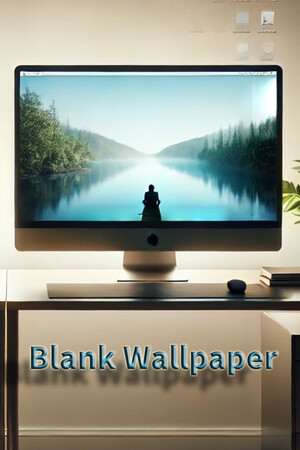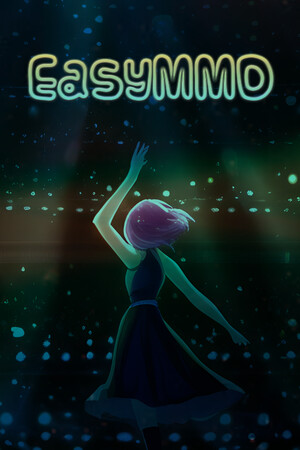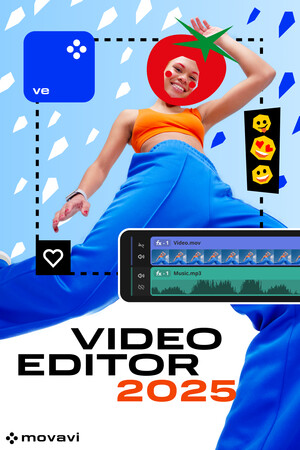К каталогу игр
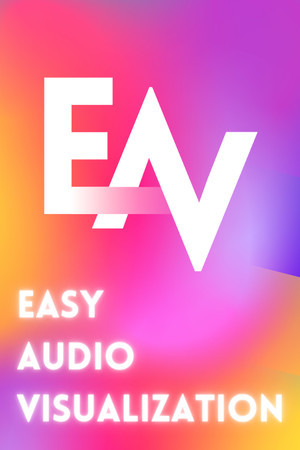
Easy Audio Visualization

Выберите регион вашего Steam аккаунта 167₽
регионы

Рейтинг Steam:
Положительные (100%)
5 0
Creating an audio visualizer has never been simpler and faster than with Easy Audio Visualization, an easy to use, all-in-one software to get the perfect audio visualization for your music. Create professional music videos just like popular music channels on YouTube do, with ease and at a low price.
Подробнее

Выберите регион вашего Steam аккаунта 167₽
регионы







Ссылка
Способ оплаты
Нажимая "Купить", вы принимаете Правила пользования сайтом и Политику конфиденциальности
Жанр:
Анимация и моделирование
Работа со звуком
Дизайн и иллюстрация
Обработка фото
Утилиты
Создание видео
Ранний доступ
Дата релиза:
21 июл. 2018 г.
Разработчик:
Jeremy
Lone Rabbit
Купить Easy Audio Visualization, игра на ПК | Steam
Вы приобретаете игру в Steam, которую получите ПОДАРКОМ на Ваш аккаунт. Это происходит автоматически 24\7 без праздников и выходных.Процесс получения гифта очень простой и занимает пару минут:
- После оплаты к вам в друзья Steam добавится бот. Пожалуйста, примите его в друзья, чтобы получить игру.
- После добавления, вам будет отправлен подарок в виде игры - нужно принять его.
- Игра у вас на аккаунте - можно играть.
Системные требования
Минимальные:
- ОС *: Windows Vista SP1+
- Процессор: Intel(R) Core(TM) i3-3217U @ 1.80GHz
- Оперативная память: 500 MB ОЗУ
- Видеокарта: HD Graphics 4000 or above
- DirectX: версии 10
- Место на диске: 250 MB
- Дополнительно: You will need more disc space depending on the length of the video you want to render.
Показать больше
Описание
⚠️Warning: This program has settings that contain flashing lights and quick color changes that may cause discomfort and/or seizures for those with photosensitive epilepsy. User discretion is advised.⚠️

Easy Audio Visualization is made for everyone who wants to make a high quality music video with nice visual effects that reacts to their music.
Import your very own backgrounds, logos and your own audio files. Be creative with combining as many visualizers and effects as you want, to create your unique style for your music videos. There are multiple elements that you are able to customize:
Audio: Mode, File/s, Audio speed, Bass analysis smoothness, Music analysis smoothness, Use microphone (not available when rendering)
Camera effects: Light brightness, Light flickering, Light color, Camera shaking, Vignette intensity, Vignette color, Film grain intensity, Film grain type, Chromatic aberration, Saturation, Saturation shift, Frequency range
Visualizers: Type, Style, Shape, Thickness, Cube width, Shader, Color/Gradient, Glow intensity, Analysis, Height, Segments, Frequency range, Samples, Mirror, Inverse, Reverse, Method, Delays, Delay colors
Graphics: Image/Video file, Shader, Color/Color transition, Glow intensity, Glow color, Circular cutout
Particles: Type, Amount, Amount boost, Size, Speed, Boost, Color/Gradient, Color cycle time, Glow intensity, Glow boost, Frequency range
Texts: Text, Size, Color, Font, Shadow Color/Position
Time stamps: Type, Style, Color, Size, Flip time
Dancers: Model
Rendering: Resolution, Framerate, File size, Audio bitrate
What these features do is described in detail inside the application and there's also a video tutorial playlist.
Once everything is set up as prefered, the video can be rendered to a .mp4 (or other video format) file of up to 4K resolution.
This software is still under development, so more features will be added as time goes by.

Easy Audio Visualization is made for everyone who wants to make a high quality music video with nice visual effects that reacts to their music.
Import your very own backgrounds, logos and your own audio files. Be creative with combining as many visualizers and effects as you want, to create your unique style for your music videos. There are multiple elements that you are able to customize:
Audio: Mode, File/s, Audio speed, Bass analysis smoothness, Music analysis smoothness, Use microphone (not available when rendering)
Camera effects: Light brightness, Light flickering, Light color, Camera shaking, Vignette intensity, Vignette color, Film grain intensity, Film grain type, Chromatic aberration, Saturation, Saturation shift, Frequency range
Visualizers: Type, Style, Shape, Thickness, Cube width, Shader, Color/Gradient, Glow intensity, Analysis, Height, Segments, Frequency range, Samples, Mirror, Inverse, Reverse, Method, Delays, Delay colors
Graphics: Image/Video file, Shader, Color/Color transition, Glow intensity, Glow color, Circular cutout
Particles: Type, Amount, Amount boost, Size, Speed, Boost, Color/Gradient, Color cycle time, Glow intensity, Glow boost, Frequency range
Texts: Text, Size, Color, Font, Shadow Color/Position
Time stamps: Type, Style, Color, Size, Flip time
Dancers: Model
Rendering: Resolution, Framerate, File size, Audio bitrate
What these features do is described in detail inside the application and there's also a video tutorial playlist.
Once everything is set up as prefered, the video can be rendered to a .mp4 (or other video format) file of up to 4K resolution.
This software is still under development, so more features will be added as time goes by.
Показать больше