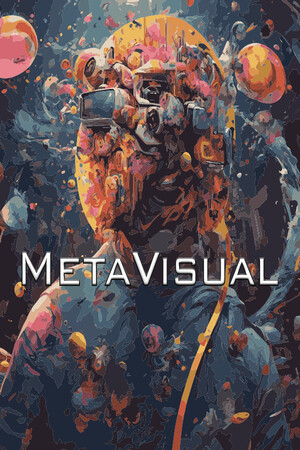К каталогу игр
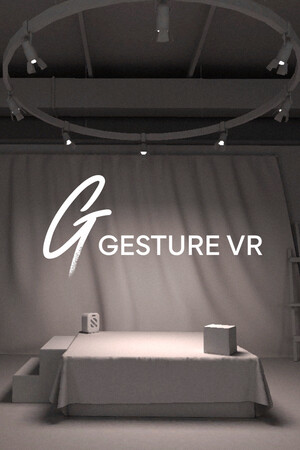
Gesture VR
Выберите регион вашего Steam аккаунта
Цена от
396
₽
регионы
Рейтинг Steam:
Положительные (100%)
1 0
Gesture VR is a drawing app with an emphasis on figure drawing. Draw in 2D or 3D from over 200 high-quality photogrammetry-scanned models and get complete control of the lights, timers, and poses. Practice alone or group up with friends!
Подробнее
Выберите регион вашего Steam аккаунта
Цена от
396
₽
регионы





Способ оплаты
Привязать счёт СБП
Оплатить без привязки
Нажимая "Купить", вы принимаете Правила пользования сайтом и Политику конфиденциальности
Жанр:
Анимация и моделирование
Дизайн и иллюстрация
Образование
Дата релиза:
23 фев. 2023 г.
Разработчик:
Nick Ladd Art & Animation
Издатель:
Nick Ladd Art & Animation
Купить Gesture VR, игра на ПК | Steam
Вы приобретаете игру в Steam, которую получите ПОДАРКОМ на Ваш аккаунт. Это происходит автоматически 24\7 без праздников и выходных.Процесс получения гифта очень простой и занимает пару минут:
- После оплаты к вам в друзья Steam добавится бот. Пожалуйста, примите его в друзья, чтобы получить игру.
- После добавления, вам будет отправлен подарок в виде игры - нужно принять его.
- Игра у вас на аккаунте - можно играть.
Системные требования
Минимальные:
- ОС: Windows 10
- Процессор: Intel i5-4590 / AMD Ryzen 5 1500X or greater
- Оперативная память: 8 GB ОЗУ
- Видеокарта: NVIDIA GTX 1050 Ti / AMD Radeon RX 470 or greater
- DirectX: версии 11
- Место на диске: 700 MB
- Поддержка VR: SteamVR only, Oculus Touch, Vive, Index, etc
Рекомендованные:
- ОС: Windows 10
- Процессор: Intel i5-4590 / AMD Ryzen 5 1500X or greater
- Оперативная память: 8 GB ОЗУ
- Видеокарта: NVIDIA GTX 1060 / AMD Radeon RX 480 or greater
- Место на диске: 700 MB
- Поддержка VR: SteamVR only, Oculus Touch, Vive, Index, etc
Показать больше
Описание
Gesture VR is a life drawing app that gives artists access to over 200 drawing models with complete control over the lights and length of each pose. Gesture VR can be used alone or with up to three friends.
FEATURES:
- The Drawings: Sketch in 2D on the paper pad, or draw in 3D in the space around you. Draw with pressure sensitivity to make your lines thicker/thinner and darker/lighter depending on how hard you push. If you make a mistake, use the eraser, or just work it into the piece! The paper pad and pencil can be scaled, rotated and repositioned for a more comfortable drawing experience and left-handed users can also find a toggle in the app settings.
- The Models: Gesture VR features over 30 unique poses with many more to come! Toggle nudity on and off and get full control over the pose timers, lights and model rotation.
- The Studio: Choose from three environments: the traditional art studio, the white void, and the black void. The traditional studio is modelled after actual figure drawing classrooms, complete with decorative objects that you can use to do studies. The white void was designed with 3D drawing in mind, giving you plenty of space to draw without any dark contrast that would hide your lines. And lastly, the black void which provides a distraction-free drawing experience which emphasizes the model silhouette against the black backdrop.
- The Sketchbook: Every time you open Gesture VR, you create a new page in your growing sketchbook. You can add or delete pages from this sketchbook and revisit past drawings. Each page stores 2D information on the paper and 3D information in the air. To delete pages permanently, long-hold the trash button.
- Multiplayer: In the spirit of a real Figure drawing class, you can connect with up to three other artists and draw together from either the same model or different ones. Use this multiplayer feature to showcase your sketches, practice together, share tips and tricks, and most importantly, just chill.
- Sharing: Once your work is complete, it's time to share it with the world! There are several options; you can take 2D snapshots using the camera or export the 2D page as a PNG (with or without a transparent background). These pictures are saved in your pictures directory and are easy to share online.
Показать больше