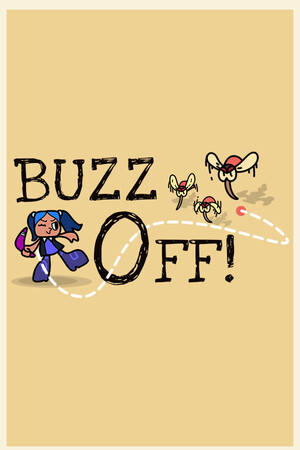К каталогу игр

In-Home Streaming
Выберите регион вашего Steam аккаунта
Цена от
171
₽
регионы
In-Home Streaming allows the user to view videos on the device to other devices in the network allowing for easy streaming with no other login or downloads on devices except for an internet search page.
Подробнее
Выберите регион вашего Steam аккаунта
Цена от
171
₽
регионы






Способ оплаты
Привязать счёт СБП
Оплатить без привязки
Нажимая "Купить", вы принимаете Правила пользования сайтом и Политику конфиденциальности
Жанр:
Утилиты
Ранний доступ
Дата релиза:
9 июн. 2020 г.
Разработчик:
In-Home Streaming Team
Издатель:
In-Home Streaming Team
Купить In-Home Streaming, игра на ПК | Steam
Вы приобретаете игру в Steam, которую получите ПОДАРКОМ на Ваш аккаунт. Это происходит автоматически 24\7 без праздников и выходных.Процесс получения гифта очень простой и занимает пару минут:
- После оплаты к вам в друзья Steam добавится бот. Пожалуйста, примите его в друзья, чтобы получить игру.
- После добавления, вам будет отправлен подарок в виде игры - нужно принять его.
- Игра у вас на аккаунте - можно играть.
Системные требования
Минимальные:
- ОС *: Windows 7, 8.1, 10
- Процессор: 1.66 GHz Intel i5 or equivalent
- Оперативная память: 4 GB ОЗУ
- Место на диске: 16 MB
Рекомендованные:
- ОС: Windows 10
- Процессор: 2.0 GHz Intel i7 or equivalent
- Оперативная память: 8 GB ОЗУ
- Место на диске: 2 GB
Показать больше
Описание
In-Home Streaming allows the user to watch .mp4 videos anywhere within the network. This is allowed through the use of an internet browser to allow the user to access any files that have been added.
In-Home Streaming copies the files that it will play, with this it is recommended to only store a small amount of files or use it on a drive with enough space.
* Only need internet browser to watch streams
*Copies the files from the location to the file
*Stream-able on all devices
Plans for the future include allowing it to be accessed on both macOS and Linux.
Watch your videos on your favourite web browser including: Chrome, Edge, Firefox, Safari and Opera
How To Use App
*Click the settings button
*Click the add button
*Enter a name that it is under and provide file path
*Click Save to add the changes
*Once all changes have been saved click on the Start button to start the server
*Type in the address to access file from website into the internet browser
*Click on the sub directory that you want
*Enjoy your movies
*If you want to delete a category later right click on the button in the software and it will delete it (This includes the files that were added)
In-Home Streaming copies the files that it will play, with this it is recommended to only store a small amount of files or use it on a drive with enough space.
* Only need internet browser to watch streams
*Copies the files from the location to the file
*Stream-able on all devices
Plans for the future include allowing it to be accessed on both macOS and Linux.
Watch your videos on your favourite web browser including: Chrome, Edge, Firefox, Safari and Opera
How To Use App
*Click the settings button
*Click the add button
*Enter a name that it is under and provide file path
*Click Save to add the changes
*Once all changes have been saved click on the Start button to start the server
*Type in the address to access file from website into the internet browser
*Click on the sub directory that you want
*Enjoy your movies
*If you want to delete a category later right click on the button in the software and it will delete it (This includes the files that were added)
Показать больше