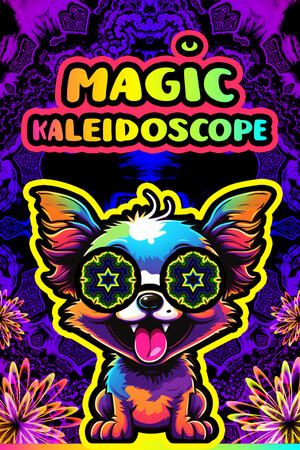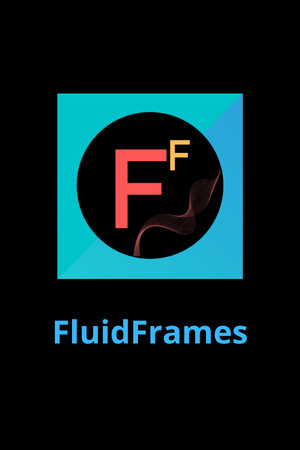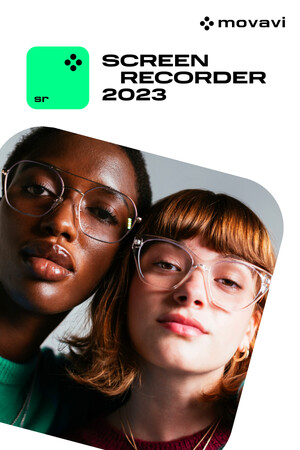К каталогу игр

MovingPictures: VR Video and Image Viewer

Выберите регион вашего Steam аккаунта 94₽
регионы

MovingPictures is a simple, minimalist program for viewing videos and galleries of images using the Vive VR headset. Using one or both controllers, you can load videos and images from your computer, then move them around and resize them in front of you for an easily customizable viewing experience.
Подробнее

Выберите регион вашего Steam аккаунта 94₽
регионы







Ссылка
Способ оплаты
Нажимая "Купить", вы принимаете Правила пользования сайтом и Политику конфиденциальности
Жанр:
Обработка фото
Утилиты
Создание видео
Дата релиза:
05 мая. 2017 г.
Разработчик:
Aaron Kunkle
Купить MovingPictures: VR Video and Image Viewer, игра на ПК | Steam
Вы приобретаете игру в Steam, которую получите ПОДАРКОМ на Ваш аккаунт. Это происходит автоматически 24\7 без праздников и выходных.Процесс получения гифта очень простой и занимает пару минут:
- После оплаты к вам в друзья Steam добавится бот. Пожалуйста, примите его в друзья, чтобы получить игру.
- После добавления, вам будет отправлен подарок в виде игры - нужно принять его.
- Игра у вас на аккаунте - можно играть.
Системные требования
Минимальные:
- 64-разрядные процессор и операционная система
- ОС *: Windows 7 SP1, Windows 8.1 or later, Windows 10
- Процессор: Intel i5-4590, AMD FX 8350 equivalent or better
- Оперативная память: 4 GB ОЗУ
- Видеокарта: Nvidia GeForce GTX 970, AMD Radeon R9 290 equivalent or better
- Место на диске: 132 MB
- Поддержка VR: SteamVR
Рекомендованные:
- 64-разрядные процессор и операционная система
Показать больше
Описание
MovingPictures enables viewing of videos and galleries of (.png, .jpg, and .gif) images using the Vive VR headset. Using one or both controllers, you can load videos and images from your computer, then freely move them around and resize them in the VR space in front of you. If at any point you forget the controls, you can simply turn around to see them mapped out on the Vive controller.
For videos, you can fast-forward and rewind, select a specific time in the video, choose whether the video repeats after reaching the end, and adjust the volume. For images, you can switch from image to image to view all the images in the opened folder in-order. Images can be viewed one-at-a-time, as a row of all images in the folder, or as a column of those images. The images can keep their relative proportions, or be resized to have either the same width or the same height.
Supported Video Formats: .mp4, .avi, .flv, .wmv, .mov, .qt, .3gp, .swf, .mkv, .ogg, .webm
For videos, you can fast-forward and rewind, select a specific time in the video, choose whether the video repeats after reaching the end, and adjust the volume. For images, you can switch from image to image to view all the images in the opened folder in-order. Images can be viewed one-at-a-time, as a row of all images in the folder, or as a column of those images. The images can keep their relative proportions, or be resized to have either the same width or the same height.
Supported Video Formats: .mp4, .avi, .flv, .wmv, .mov, .qt, .3gp, .swf, .mkv, .ogg, .webm
Показать больше