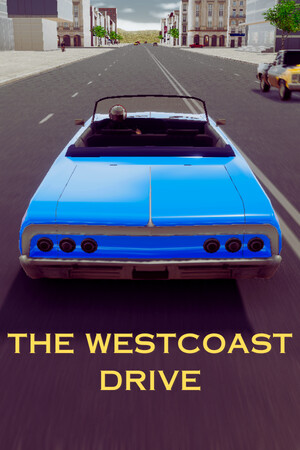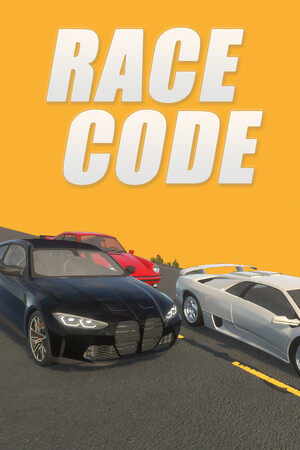К каталогу игр
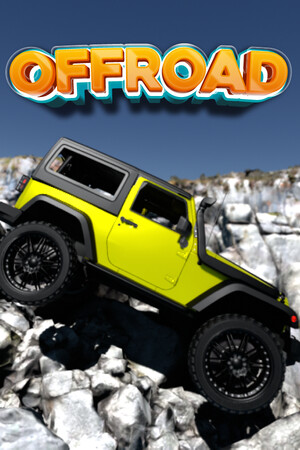
OFFROAD VR
Выберите регион вашего Steam аккаунта
Цена от
417
₽
регионы
Рейтинг Steam:
Негативные (0%)
0 1
Offroad VR combines challenging physics-based offroad driving with virtual reality, offering an exciting game that allows players to explore diverse tracks with different vehicles.
Подробнее
Выберите регион вашего Steam аккаунта
Цена от
417
₽
регионы






Способ оплаты
Привязать счёт СБП
Оплатить без привязки
Нажимая "Купить", вы принимаете Правила пользования сайтом и Политику конфиденциальности
Жанр:
Гонки
Симуляторы
Спортивные игры
Дата релиза:
16 дек. 2023 г.
Разработчик:
İNİTİUM STUDİO
Издатель:
İNİTİUM STUDİO
Купить OFFROAD VR, игра на ПК | Steam
Вы приобретаете игру в Steam, которую получите ПОДАРКОМ на Ваш аккаунт. Это происходит автоматически 24\7 без праздников и выходных.Процесс получения гифта очень простой и занимает пару минут:
- После оплаты к вам в друзья Steam добавится бот. Пожалуйста, примите его в друзья, чтобы получить игру.
- После добавления, вам будет отправлен подарок в виде игры - нужно принять его.
- Игра у вас на аккаунте - можно играть.
Системные требования
Минимальные:
- 64-разрядные процессор и операционная система
- ОС: Windows 10
- Процессор: i5-4590 Equivalent or Greater
- Оперативная память: 8 GB ОЗУ
- Видеокарта: NVIDIA GTX 970 Equivalent or Greater
- Место на диске: 10 GB
- Поддержка VR: Oculus
Рекомендованные:
- 64-разрядные процессор и операционная система
Показать больше
Описание
Offroad VR is an exhilarating virtual reality experience, offering a challenging physics-based offroad driving game. In this game, players must navigate difficult terrains, using gears effectively to overcome obstacles and demonstrating timely reflexes to progress. With different tracks, changing weather conditions, and various vehicle options, this game brings the realistic offroad experience into the virtual world.
Game Features:
Physics-Based Challenges: In a game where players encounter real offroad challenges, mastering vehicle control is essential to navigate through challenging terrains.
Diverse Vehicles: Offroad VR provides a variety of vehicle options, allowing players to explore different experiences—from ATVs to offroad vehicles, delve into various classes of vehicles to conquer the tracks.
Different Tracks and Weather Conditions: The game offers an exciting offroad experience with varying track difficulties and different weather conditions. Conquer challenges in snow, rain, mud, and more.
Explore Offroad VR:
Offroad VR combines adrenaline-pumping offroad adventures with virtual reality, providing gamers with a realistic driving experience. Explore different tracks with various vehicles and push the limits of your offroad passion.
!!! Oculus controllers cannot be used unless set as the default OpenXR Runtime for the Oculus computer. Please enter the Oculus application, go to Settings, then navigate to General. Click on the option 'Set Meta Quest Link as active' located next to the OpenXR Runtime selection.If SteamVR is open, you also need to restart it. !!!
Game Features:
Physics-Based Challenges: In a game where players encounter real offroad challenges, mastering vehicle control is essential to navigate through challenging terrains.
Diverse Vehicles: Offroad VR provides a variety of vehicle options, allowing players to explore different experiences—from ATVs to offroad vehicles, delve into various classes of vehicles to conquer the tracks.
Different Tracks and Weather Conditions: The game offers an exciting offroad experience with varying track difficulties and different weather conditions. Conquer challenges in snow, rain, mud, and more.
Explore Offroad VR:
Offroad VR combines adrenaline-pumping offroad adventures with virtual reality, providing gamers with a realistic driving experience. Explore different tracks with various vehicles and push the limits of your offroad passion.
!!! Oculus controllers cannot be used unless set as the default OpenXR Runtime for the Oculus computer. Please enter the Oculus application, go to Settings, then navigate to General. Click on the option 'Set Meta Quest Link as active' located next to the OpenXR Runtime selection.If SteamVR is open, you also need to restart it. !!!
Показать больше