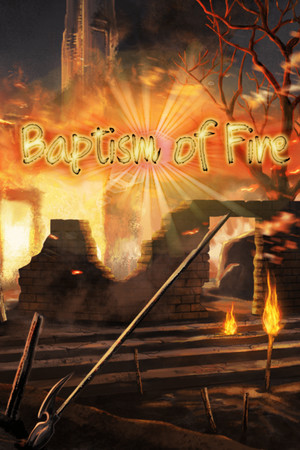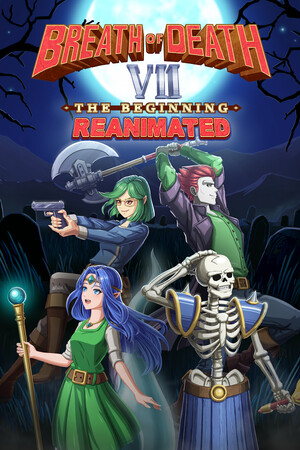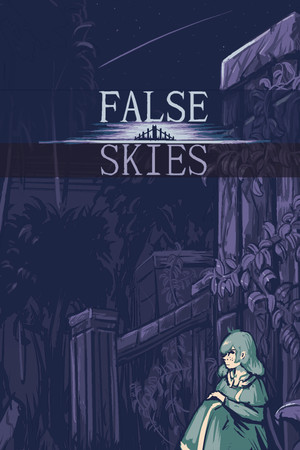К каталогу игр
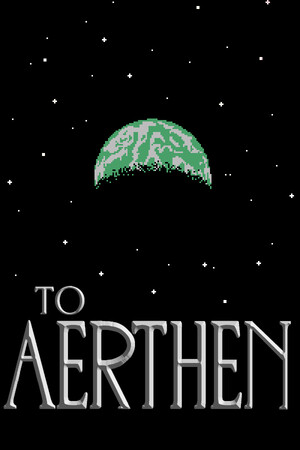
To Aerthen

Выберите регион вашего Steam аккаунта 327₽
регионы

Liberate Aerthen from the tyrannical Voidlord!
Подробнее

Выберите регион вашего Steam аккаунта 327₽
регионы







Ссылка
Способ оплаты
Нажимая "Купить", вы принимаете Правила пользования сайтом и Политику конфиденциальности
Жанр:
Приключенческие игры
Казуальные игры
Инди
Ролевые игры
Стратегии
Дата релиза:
02 авг. 2023 г.
Разработчик:
Ephiam
Купить To Aerthen, игра на ПК | Steam
Вы приобретаете игру в Steam, которую получите ПОДАРКОМ на Ваш аккаунт. Это происходит автоматически 24\7 без праздников и выходных.Процесс получения гифта очень простой и занимает пару минут:
- После оплаты к вам в друзья Steam добавится бот. Пожалуйста, примите его в друзья, чтобы получить игру.
- После добавления, вам будет отправлен подарок в виде игры - нужно принять его.
- Игра у вас на аккаунте - можно играть.
Системные требования
Минимальные:
- ОС *: Windows (7 or higher)
- Процессор: Intel Core 2 Duo or better
- Оперативная память: 2 GB ОЗУ
- Видеокарта: DirectX 9/OpenGL 4.1 capable GPU
- Место на диске: 500 MB
- Звуковая карта: DirectSound-compatible sound card
Показать больше
Описание
Scroll to the bottom to view instructions regarding the game's control scheme!















It's Zephyr's duty to destroy the dreaded Voidlord, and it's your job to guide him!
Lead a unique cast of colourful individuals across Aerthen in an attempt to thwart XORMOTH's machinations. You'll engage in countless battles and uncover innumerable secrets resulting in our hapless heroes hauling around more loot than they could ever possibly pawn off to any unsuspecting merchant!

Tired of the moody and brooding stories out there that are chock-full of drama and a little TOO serious? Need a palate cleanser that ticks all the right boxes a classic RPG should but doesn't leave you with a heavy brain and on the cusp of tears?
This is the perfect pit-stop!
Inspired by Lunar 2 and Final Fantasy 3, To Aerthen features a light-hearted story that will feel like a giant helping of delectable comfort food... but with a twist! This adventure will set you up for the next heavy-hitter down the road while still upholding and honouring the foundation that fans of classic RPGs the world over have grown used to and expect.

KEYBOARD CONTROL SCHEME AND INSTRUCTIONS ON HOW TO ACTIVATE WINDOWED/FULLSCREEN MODE:
"Spacebar" = Confirm/Talk.
"X" Key = Open/Exit Menu.
"Arrow/Directional" Keys = Move character.
""Q and W" Keys while Equipment Screen is open = Switch between Characters.
CONTROLLER CONTROL SCHEME AND INSTRUCTIONS ON HOW TO ACTIVATE WINDOWED/FULLSCREEN MODE:
Triangle or Y Button = Open Menu.
Circle or B Button = Cancel/exit.
X or A Button =Confirm/talk.
Square or X Button =Run/Dash.
You can activate Windowed Mode/Fullscreen Mode by pressing the Function (Fn) key and then F4. Doing so again will put you back into /WindowedFull-Screen Mode.















It's Zephyr's duty to destroy the dreaded Voidlord, and it's your job to guide him!
Lead a unique cast of colourful individuals across Aerthen in an attempt to thwart XORMOTH's machinations. You'll engage in countless battles and uncover innumerable secrets resulting in our hapless heroes hauling around more loot than they could ever possibly pawn off to any unsuspecting merchant!

Tired of the moody and brooding stories out there that are chock-full of drama and a little TOO serious? Need a palate cleanser that ticks all the right boxes a classic RPG should but doesn't leave you with a heavy brain and on the cusp of tears?
This is the perfect pit-stop!
Inspired by Lunar 2 and Final Fantasy 3, To Aerthen features a light-hearted story that will feel like a giant helping of delectable comfort food... but with a twist! This adventure will set you up for the next heavy-hitter down the road while still upholding and honouring the foundation that fans of classic RPGs the world over have grown used to and expect.

- -Take control of 8 distinct characters to tackle mighty foes in classic turn-based action. Each hero feels perfectly distinct and unique so that players will always be enticed to constantly switch their 4-person battle party around to better tackle the various obstacles they'll face.
- -Save anywhere and EVERYWHRE! No more running around in a desperate attempt to locate the next/last save point.
- -Monsters wearing your party down a little TOO much? You're guaranteed to escape every time from any battle that isn't a boss!
- -Over 25 HOURS of looting and exploring while you thrust the heroes into each and every dungeon, crypt, and ancient castle dotting the world to prepare them to completely dominate the Voidlord and show him who TRULY rules Aerthen!
KEYBOARD CONTROL SCHEME AND INSTRUCTIONS ON HOW TO ACTIVATE WINDOWED/FULLSCREEN MODE:
"Spacebar" = Confirm/Talk.
"X" Key = Open/Exit Menu.
"Arrow/Directional" Keys = Move character.
""Q and W" Keys while Equipment Screen is open = Switch between Characters.
CONTROLLER CONTROL SCHEME AND INSTRUCTIONS ON HOW TO ACTIVATE WINDOWED/FULLSCREEN MODE:
Triangle or Y Button = Open Menu.
Circle or B Button = Cancel/exit.
X or A Button =Confirm/talk.
Square or X Button =Run/Dash.
You can activate Windowed Mode/Fullscreen Mode by pressing the Function (Fn) key and then F4. Doing so again will put you back into /WindowedFull-Screen Mode.
Показать больше