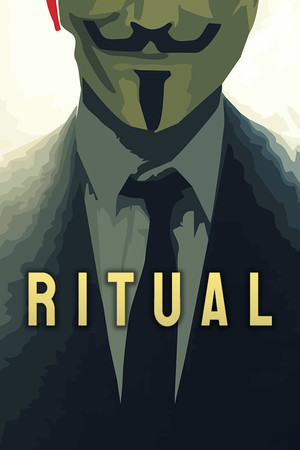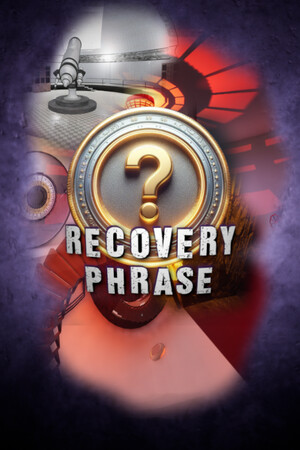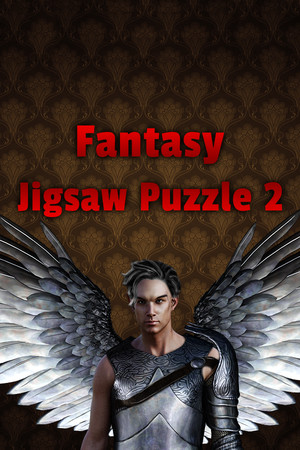К каталогу игр

UNI TURRET

Выберите регион вашего Steam аккаунта 96₽
регионы

It is a shooting game where you control the battery and defeat the enemy.
Подробнее

Выберите регион вашего Steam аккаунта 96₽
регионы






Ссылка
Способ оплаты
Нажимая "Купить", вы принимаете Правила пользования сайтом и Политику конфиденциальности
Жанр:
Казуальные игры
Инди
Дата релиза:
10 апр. 2019 г.
Разработчик:
gentome
Купить UNI TURRET, игра на ПК | Steam
Вы приобретаете игру в Steam, которую получите ПОДАРКОМ на Ваш аккаунт. Это происходит автоматически 24\7 без праздников и выходных.Процесс получения гифта очень простой и занимает пару минут:
- После оплаты к вам в друзья Steam добавится бот. Пожалуйста, примите его в друзья, чтобы получить игру.
- После добавления, вам будет отправлен подарок в виде игры - нужно принять его.
- Игра у вас на аккаунте - можно играть.
Системные требования
Минимальные:
- 64-разрядные процессор и операционная система
- ОС: Windows8,10
- Процессор: Pentium4 or later
- Оперативная память: 4 GB ОЗУ
- Место на диске: 500 MB
Рекомендованные:
- 64-разрядные процессор и операционная система
Показать больше
Описание
Operate the turret to move the battery, aim at it and fire a bullet to defeat the enemy.
The aim can be moved by dragging the screen with the mouse.
The camera can be moved with wasd or →←↑↓ keys.
There are stages that become clear over time and stages that become clear if you destroy all targets.
There is a radar in the upper right of the play screen.
You can change the weapon by clicking the weapon icon at the bottom of the play screen.
You can use the bullets or reload by clicking on the equipped weapon icon.
You can open the pause screen by clicking the upper left frame while playing.
Open the pose screen and click the gear icon to open the setting screen.
You can change the speed of the camera and the display of the enemy's health bar.
You can get scraps by defeating the enemy.
From the shop, you can use iron scraps to strengthen your weapons.
It is also released on Android.
The aim can be moved by dragging the screen with the mouse.
The camera can be moved with wasd or →←↑↓ keys.
There are stages that become clear over time and stages that become clear if you destroy all targets.
There is a radar in the upper right of the play screen.
You can change the weapon by clicking the weapon icon at the bottom of the play screen.
You can use the bullets or reload by clicking on the equipped weapon icon.
You can open the pause screen by clicking the upper left frame while playing.
Open the pose screen and click the gear icon to open the setting screen.
You can change the speed of the camera and the display of the enemy's health bar.
You can get scraps by defeating the enemy.
From the shop, you can use iron scraps to strengthen your weapons.
It is also released on Android.
Показать больше