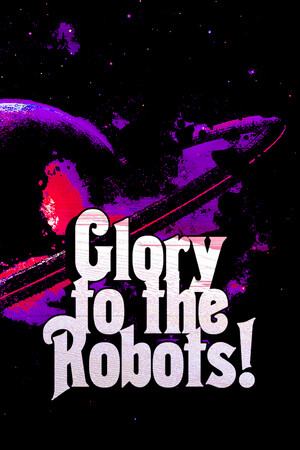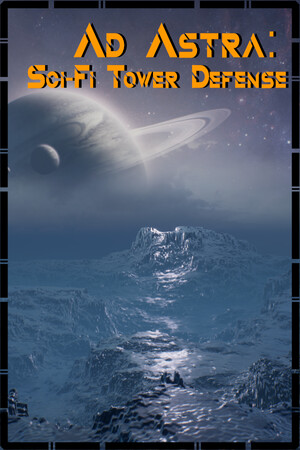Vermin Control: 害蟲防治






Способ оплаты
Купить Vermin Control: 害蟲防治, игра на ПК | Steam
Вы приобретаете игру в Steam, которую получите ПОДАРКОМ на Ваш аккаунт. Это происходит автоматически 24\7 без праздников и выходных.Процесс получения гифта очень простой и занимает пару минут:
- После оплаты к вам в друзья Steam добавится бот. Пожалуйста, примите его в друзья, чтобы получить игру.
- После добавления, вам будет отправлен подарок в виде игры - нужно принять его.
- Игра у вас на аккаунте - можно играть.
Системные требования
- 64-разрядные процессор и операционная система
- ОС: Windows 10/11
- Процессор: AMD Ryzen 3 3100, Intel Core i3-10100
- Оперативная память: 2 GB ОЗУ
- Видеокарта: AMD Radeon HD 6750, NVIDIA Geforce GTX650
- Место на диске: 200 MB
- 64-разрядные процессор и операционная система
Описание
In Vermin Control, you will enter a thrilling sci-fi tower defense world filled with strategic combat and high tension. Operate a versatile unit capable of both melee combat and construction, deploy and manage 9 unique devices, and protect key facilities from relentless vermin assaults.
● Diverse Tactical Combinations: Use machine guns, heavy cannons, shields, mines, and more to create strategies and counter various types of vermin.

● Upgrade and Enhancement System: Collect bio-data to upgrade your devices and strengthen your defenses to face even stronger enemies.
● Challenging Levels: 15 meticulously designed levels, each bringing new challenges and strategic twists that test your tactical prowess.

● High-Freedom Operations: Not just a tower defense game—engage in close combat, deploy and retrieve devices at any time, and adjust your strategies on the fly.
● Multilingual Support: Available in Simplified Chinese, Traditional Chinese, English, and Japanese.
Are you ready to face the vermin onslaught? Build your defense and become humanity's ultimate protector!
Players Notice
◉ If you're playing with a keyboard, please switch your input mode to English after starting the game; otherwise, the keyboard input may not respond properly.
◉ Some antivirus software (especially McAfee) may mistakenly flag the game as harmful. If this happens, please add the game to your antivirus software's trusted list.
◉ The in-game language automatically follows your system's default language. To change it, modify the language settings in the game. The new language setting will take effect after restarting the game.
◉ Steam Overlay is not supported in this game. For screenshots and recordings, I recommend using the Game Bar (Win + G).
◉ You can check the control guide anytime by pressing C on the keyboard (or SELECT on the gamepad).