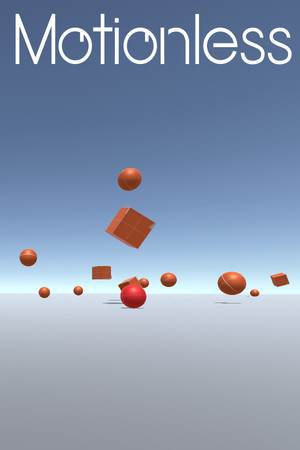К каталогу игр
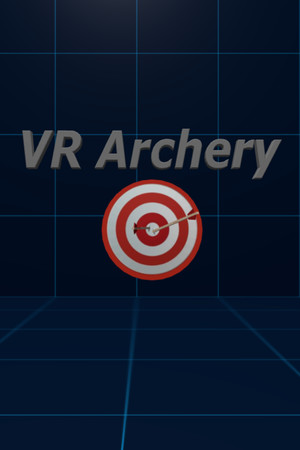
VR Archery

Выберите регион вашего Steam аккаунта 110₽
регионы

VR Archery is an exciting fast paced arcade / shooting gallery style game that delivers on a truly immersive approach to experiencing archery in virtual reality.
Подробнее

Выберите регион вашего Steam аккаунта 110₽
регионы







Ссылка
Способ оплаты
Нажимая "Купить", вы принимаете Правила пользования сайтом и Политику конфиденциальности
Жанр:
Экшены
Инди
Дата релиза:
30 мар. 2022 г.
Разработчик:
Wes Unwin
Купить VR Archery, игра на ПК | Steam
Вы приобретаете игру в Steam, которую получите ПОДАРКОМ на Ваш аккаунт. Это происходит автоматически 24\7 без праздников и выходных.Процесс получения гифта очень простой и занимает пару минут:
- После оплаты к вам в друзья Steam добавится бот. Пожалуйста, примите его в друзья, чтобы получить игру.
- После добавления, вам будет отправлен подарок в виде игры - нужно принять его.
- Игра у вас на аккаунте - можно играть.
Системные требования
Минимальные:
- ОС: Windows 10
- Процессор: Intel Core i5-4590 / AMD FX 8350
- Оперативная память: 4 GB ОЗУ
- Видеокарта: NVIDIA GTX 970 / AMD Radeon R9 290
- Место на диске: 1 GB
- Поддержка VR: OpenXR. Standing or Room Scale
Рекомендованные:
- ОС: Windows 11
- Процессор: Intel Core i7-9000
- Оперативная память: 16 GB ОЗУ
- Видеокарта: NVIDIA GTX 1660 or better
- Место на диске: 1 GB
Показать больше
Описание
VR Archery is an exciting fast paced arcade / shooting gallery style game that delivers on a truly immersive approach to experiencing archery in virtual reality.
Please note:
This is an indie (independent/solo) developer game, so the level of quality and graphics is lower than that of most commercial games. Your feedback and bug reports are strongly appreciated and will quickly be used to make this a better game.
Play through several arcade style shooting galleries, after completing a tutorial level that will guide you through the basics of how to play VR Archery.
This game also features a defence (capture the flag style) level, and a practice level.
For playing in VR, you will require a headset with 2 controllers.
Oculus Quest 2 users: Make sure to install the Oculus app for Windows, futhermore, you will need to put on your headset and ensure that you have clicked the blue button to "Enable" Oculus link from within your headset.
Oculus link allows you to run this application on your PC, taking advantage of your PC's hardware, and be able to view and hear the game through your headset. You can connect your Oculus device by either a USB-C type link cable or setup Air Link. For best results the official Oculus Link Cable is recommended.
Please note:
This is an indie (independent/solo) developer game, so the level of quality and graphics is lower than that of most commercial games. Your feedback and bug reports are strongly appreciated and will quickly be used to make this a better game.
Play through several arcade style shooting galleries, after completing a tutorial level that will guide you through the basics of how to play VR Archery.
This game also features a defence (capture the flag style) level, and a practice level.
For playing in VR, you will require a headset with 2 controllers.
Oculus Quest 2 users: Make sure to install the Oculus app for Windows, futhermore, you will need to put on your headset and ensure that you have clicked the blue button to "Enable" Oculus link from within your headset.
Oculus link allows you to run this application on your PC, taking advantage of your PC's hardware, and be able to view and hear the game through your headset. You can connect your Oculus device by either a USB-C type link cable or setup Air Link. For best results the official Oculus Link Cable is recommended.
Показать больше