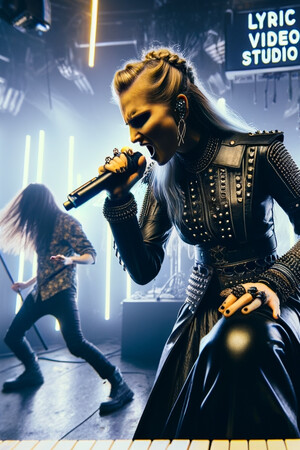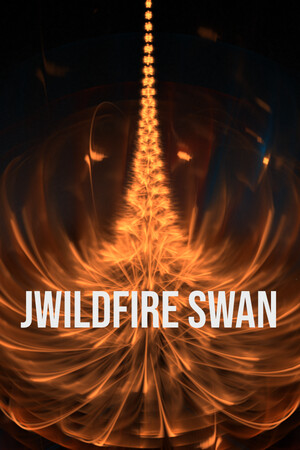К каталогу игр

RainDesktop

Выберите регион вашего Steam аккаунта 194₽
регионы

Рейтинг Steam:
Смешанные (50%)
3 3
RainDesktop allows you to create and display customizable live themes on your desktop with build-in WYSIWYG visual designer, from system and weather information to audio visualizers. You are only limited by your imagination and creativity.
Подробнее

Выберите регион вашего Steam аккаунта 194₽
регионы







Ссылка
Способ оплаты
Нажимая "Купить", вы принимаете Правила пользования сайтом и Политику конфиденциальности
Жанр:
Анимация и моделирование
Дизайн и иллюстрация
Утилиты
Ранний доступ
Дата релиза:
18 мар. 2019 г.
Разработчик:
RainySoft
Купить RainDesktop, игра на ПК | Steam
Вы приобретаете игру в Steam, которую получите ПОДАРКОМ на Ваш аккаунт. Это происходит автоматически 24\7 без праздников и выходных.Процесс получения гифта очень простой и занимает пару минут:
- После оплаты к вам в друзья Steam добавится бот. Пожалуйста, примите его в друзья, чтобы получить игру.
- После добавления, вам будет отправлен подарок в виде игры - нужно принять его.
- Игра у вас на аккаунте - можно играть.
Системные требования
Минимальные:
- ОС *: Windows 10 / 8.1 / 8 / 7
- Оперативная память: 512 MB ОЗУ
- Место на диске: 512 MB
Показать больше
Описание
If you have any problems, please post a thread in the community or send an email to support@rainysoft.cc
Just complaining in the review and then giving the bad review can not solve any problems, thanks for you help.
Just complaining in the review and then giving the bad review can not solve any problems, thanks for you help.
ABOUT RAINDESKTOP
RainDesktop allows you to create and display customizable live themes on your desktop with build-in WYSIWYG visual designer, from system and weather information to audio visualizers. You are only limited by your imagination and creativity.FEATURES
- One-click enable desktop live theme, out-of-box, no complicated configuration required
- Build-in WYSIWYG visual designer makes it easy to create live themes for your desktop.
- Build-in Steam Workshop makes it easy to download and share desktop live themes with just One-Click.
- Clean UI, Easy to use and minimum CPU and RAM usage.
- Desktop live theme animation will pause while playing games or running full screen application.
- Support Multi-Monitors
- Support Music Visualizer
- Support Taskbar Transparent and AeroBlur(Windows10)
- Bring life to your desktop with realtime graphics, videos, applications or websites.
- Desktop theme automatically matches the screen at any resolution
FAQ
- Q: What is the difference between RainDesktop and Rainmeter?
- A:
1. Easy to create theme: Build-in WYSIWSG visual designer
2. Easy to uses and config theme: fully configration GUI,all desktop theme are out-of-box,not need edit any code with notepad
3. Smooth animation but low CPU uage: Fully Support Enable Direct3D Hardware Accelerate Graphic Engine ,minimize CPU usage and more smooth animation
4. Support animate video and HTML5 webpage as background
5. Desktop theme support auto fit any resolution of screen
6. Build-in steam workshop,easy to download or share desktop theme with just one-click
7. Support Taskbar Transparent and AeroBlur
- Q: Does RainWallpaper support be used with Wallpaper Engine?
- A: No, But RainDesktop also support set the wallpaper engine's video and web kind wallpapers as desktop theme animation background(live wallpaper),just tray icon click "edit theme" and select background kind "video/webpage" and select a video/webpage file.
Показать больше